
desktop
T-HUB desktop connects ecommerce platforms with QuickBooks desktop versions. It is designed for multi-channel retailers from ground up. Easily process orders from multiple channels in one screen. See orders from all channels in one view or view orders from different channels separately. All your settings to control order processing can be configured separately for each channel to allow total control and flexibility in processing orders.
- Manage orders from all your sales channel within T-HUB
- Easily toggle between your sales channels
- Setup Shipping and QuickBooks posting rules by Channel
- T-HUB Supports most leading shopping carts and online marketplaces such as BigCommerce, Magento, Shopify, Volusion, Amazon, eBay, Walmart and several others, see full list here.
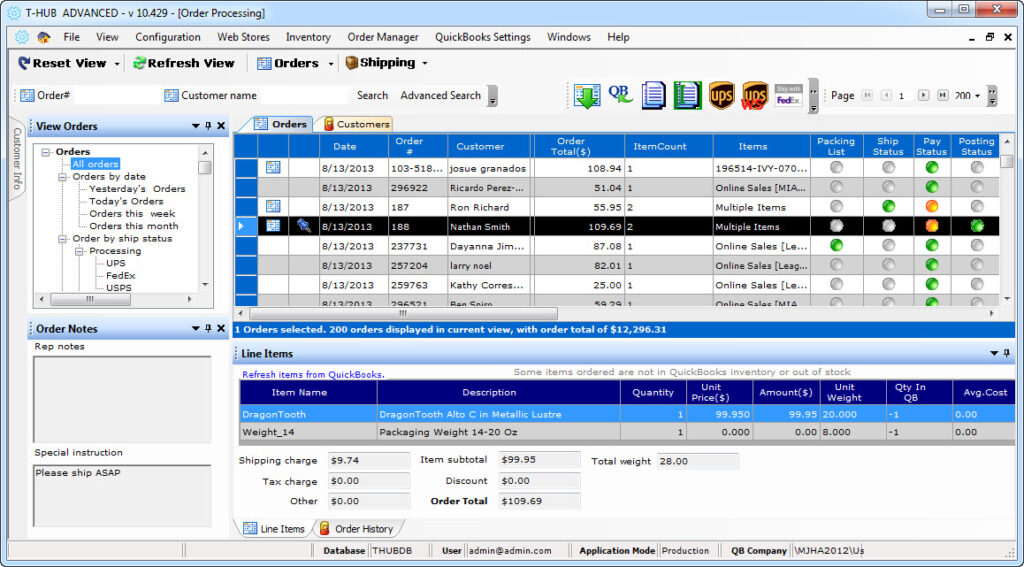
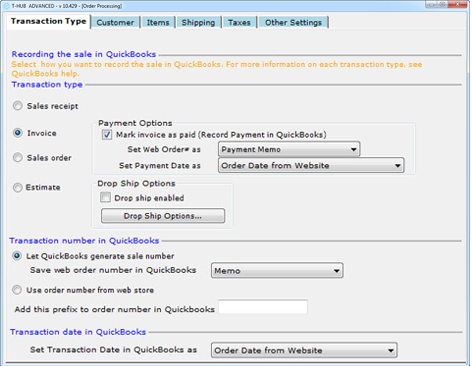
Sync. your QuickBooks Desktop with online channels - no double data entry
Update your Books in QuickBooks desktop with easy clicks or on automated schedule. Total control on how orders are posted to QuickBooks.
- Post online sales into QuickBooks as Sales Receipts, Invoices or Sales Order
- Post payment information into QuickBooks, payment method and reference
- Record Tax into QuickBooks as line item or as Tax Item at the bottom of QuickBooks transaction
- Record Shipping charge, any discount, other charges as line items on QuickBooks transaction
- Create new customers in QuickBooks or map to existing customers in QuickBooks
- Create new items in QuickBooks or map to existing items from QuickBooks
- Record fee payable to Amazon and eBay
- Create Purchase Orders in QuickBooks for Drop Ship Items
Pick Pack & Ship
Streamline your order fulfillment by easily printing packing lists and shipping labels for UPS, FedEx and USPS. For shipping with USPS, you need to have an account with Endicia or Stamps.com.
- Generate Shipping labels for UPS, FedEx, USPS
- Compare shipping costs across carriers before shipping
- Save on Shipping costs with New Blue Shipping
- Print shipping labels on laser and thermal printers
- Print packing list with company logo
- Pint pick list with bin numbers for easy picking.
- Print integrated shipping label and packing list on one piece of paper to minimize errors and speedy shipping
- Update tracking to online channels and notify customers with tracking information
- Set up shipping defaults for domestic and international shipments
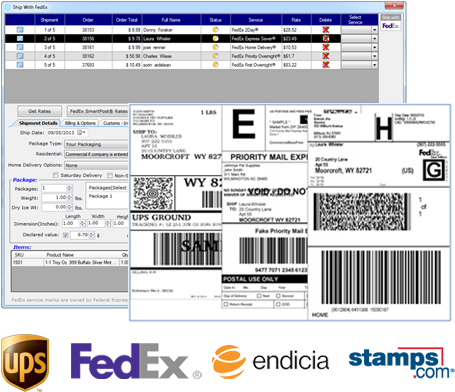
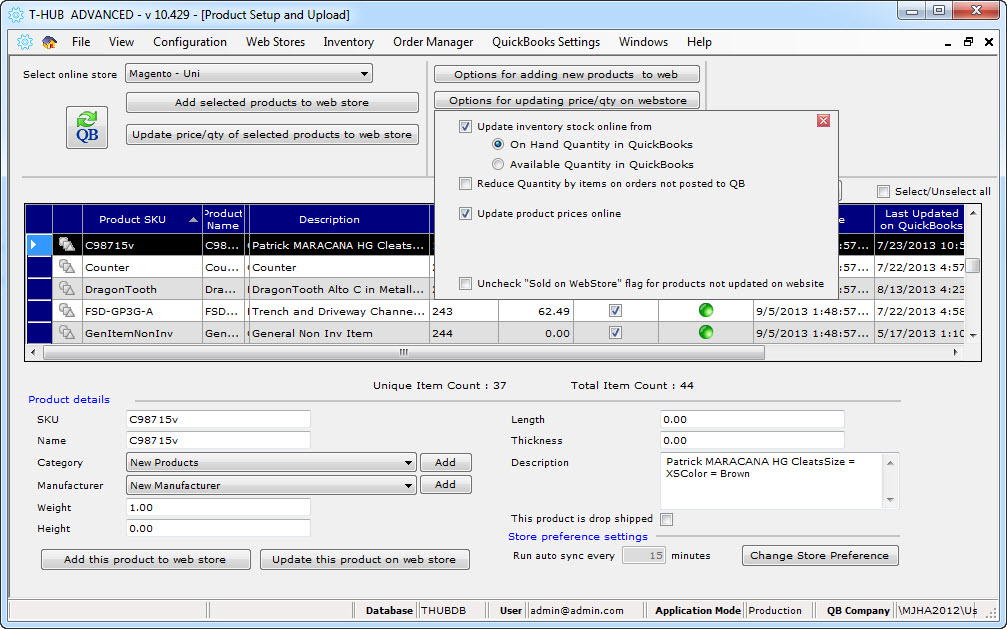
Inventory Control
T-HUB can manage and sync inventory between QuickBooks and your online sales channels. Create Items in QuickBooks if Items in order does not exist in QuickBooks. Create items on website from QuickBooks item list. Update stock quantity and or Price changes from QuickBooks to website or online sales channel. Please note that some of these features are dependent on the shopping cart software that you use on your website, please refer to this list for more cart specific details.
- Update price and stock on online website from QuickBooks
- Reduce stock in QuickBooks for online sales
- Create new items in QuickBooks from online orders
- Create new products on website from QuickBooks
- Product SKU on website don’t match Item Names in QuickBooks? No worries, just do a one-time mapping between the codes in T-HUB.
Phone Orders
T-HUB allows you to enter phone orders to be shipped from T-HUB and then posted to QuickBooks for accounting. Phone orders are accepted for any one of the online stores setup in T-HUB.
- Accept phone orders for any of the online stores setup in T-HUB
- Search for Customers from QuickBooks or any online order across your channels
- Select items from QuickBooks item list, automatically defaulting with Product pricing from QuickBooks
- Enter discount amount or select discount name from QuickBooks discount list
- Enter Tax amount or select a Tax name from QuickBooks Sales Tax Item list
- Process credit card via Authorize.Net or QuickBooks Merchant Service.
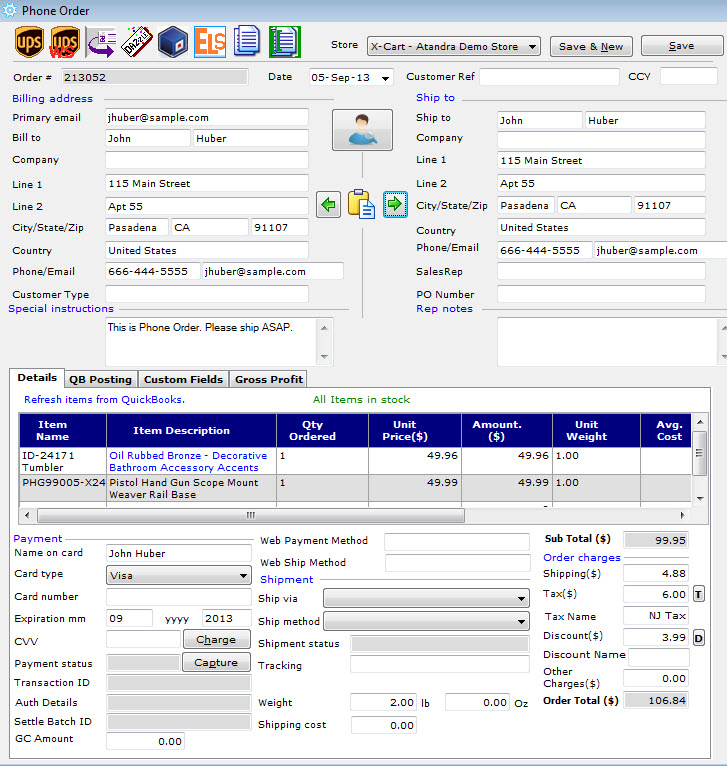
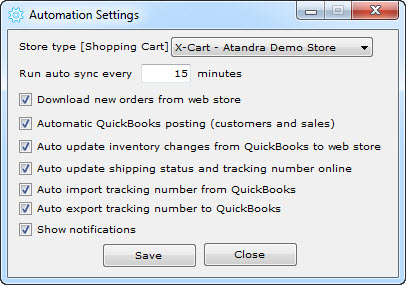
Automate your ECommerce
Want to Automate your order and Inventory processing with T-HUB. Use the T-HUB Automator to schedule it and let it run.
- Setup sync interval, defaults to every 15 min.
- Automatically download orders from Websites to QuickBooks
- Automatically send Inventory updates to Websites from QuickBooks
- Automatically send Shipping status and tracking updates to Websites
- Pull Tracking from QuickBooks if using Shipping Manager in QuickBooks
Other Great Things
Here are some other things that may help your workflow while integrating your website with QuickBooks.
- Map to Custom fields in QuickBooks
- Define specific order views to filter orders as you want
- Gross Profit quick estimates
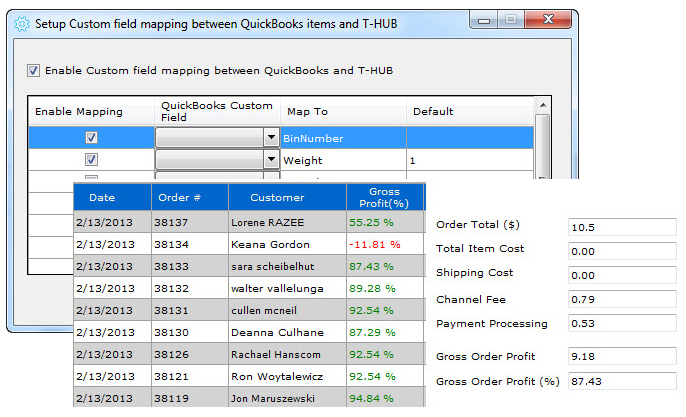
pricing
Standard
Features
-
Online Order Sync. with QuickBooks
-
Packing List & Shipping Labels
-
Inventory Update Online
-
Automation
-
Free Trial Assistance
Professional
Features
-
Online Order Sync. with QuickBooks
-
Packing List & Shipping Labels
-
Inventory Update Online
-
Automation
-
Free Trial Assistance
Advanced
Features
-
Online Order Sync. with QuickBooks
-
Packing List & Shipping Labels
-
Inventory Update Online
-
Automation
-
Free Trial Assistance
