T-HUB Configuration for Open Cart (works with Open Cart 1.5)
1. Download the web component from http://www.atandra.com/downloads/thub-component-opencart-release-v1.zip
2. Unzip the contents of the folder downloaded.
3. Upload the files to your OpenCart Server - under admin and thub folders
4. Login to your OpenCart admin page and go to Extensions > Modules and click install link for Thub
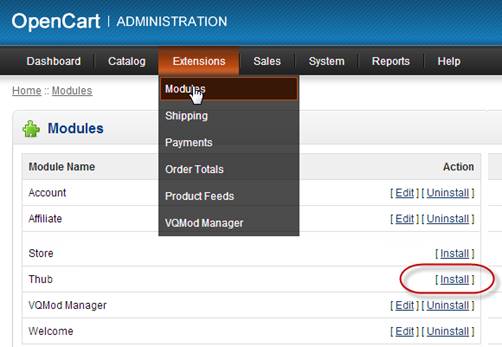
5. Open T-HUB
6. Click on the “Add Online Store” icon under Online Stores tab
7. Select Custom cart direct as Store type (shopping cart) list.
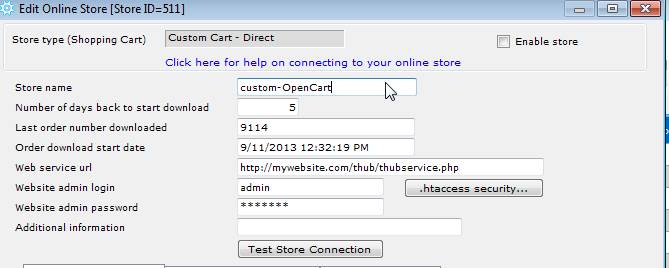
- Enter the date from which to start order download from.
- Enter your website request url for Thub script as http://mywebsite.com/thub/thubservice.php
- Enter your admin login and password here.
- Click on Test Store Connection. If all the parameters are correct you should see a message like store successfully connected.
- Click Save & Close to close the add online store form.