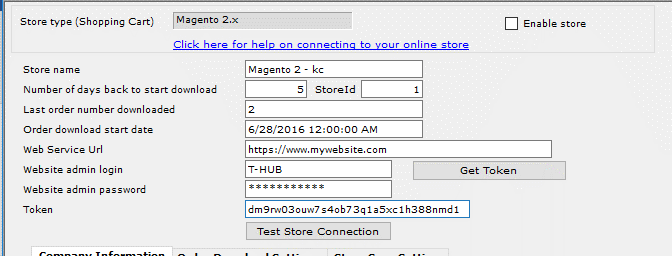- Open T-HUB
- Click on the “Add
Online Store” icon under Online Stores tab.

- Select Magento 2.x as
Store type (shopping cart) list.
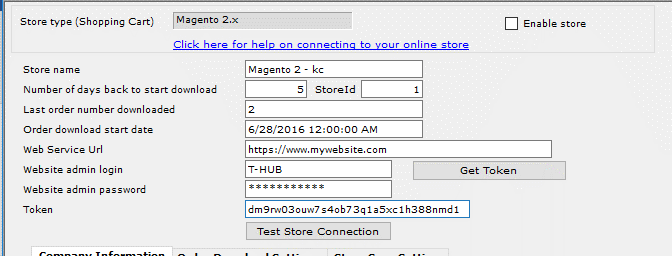
- Enter
the Order download start date, a date from which to start order download.
- Enter
your website url. Use https if the website has ssl certificate setup
- Enter
your website admin account login, password. This is the admin login and
password you use to login to the admin site of your website.
- Enter
store number for your website. The store number is the first few numbers
in your website order number. So if Website order number is 10000000004
then store number is 1, if website order number 30000000004 then store
number is 3, if website order number is 20100000004 then store number is
201.
- Click
on Get Token and you should see a token string generated.
- Click
on Test Store Connection. If all the parameters are correct you should see
a message like store successfully connected.
- Click
Save & Close to close the add online store form.