Connecting T-HUB to Magento Go
- Login as to your Magento Go admin website
- Verify the Magento Go version you are on is higher than 1.1.1.3. If your Magento Go account is on lower version then contact your Magento Go support to upgrade your account.
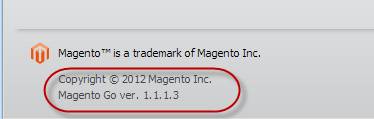
- Follow steps in this youtube http://youtu.be/tUwzbpuVAIw tutorial to setup a user and API key. Click on System > Web Services > Users menu
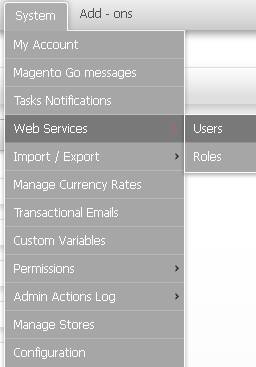
- When you create a web services user in Magento Go, note down the user name and the API key to enter in T-HUB later.
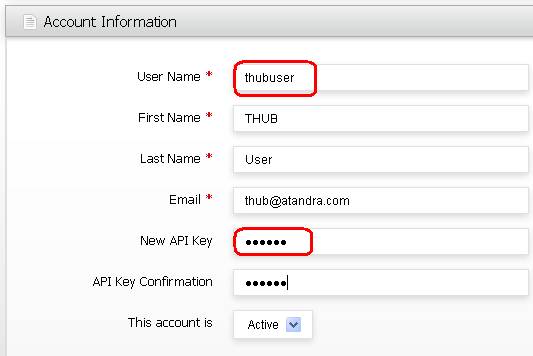
- Open T-HUB application
- Click on the “Add Online Store” icon under Online Stores tab.

- Select Magento Go as Store type (shopping cart) list.
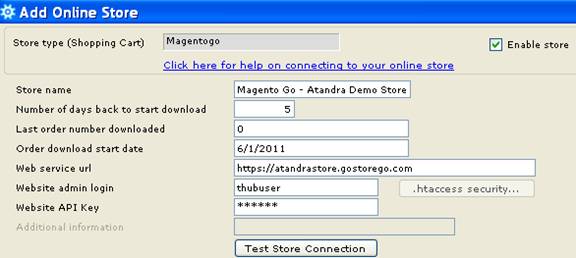
- Enter the date (mm/dd/yyyy format in Order download start date) from which to start transaction download from.
- Enter the user name and API Key as noted in step 3 above.
- Enter your store url
- Click on Test Store Connection. If all the parameters are correct you should see a message like store successfully connected.
- Click Save & Close to close the add online store form.
- Click on Process Orders icon in T-HUB
- Click on the download orders icon highlighted below. This will start the order download from your Magento Go website. Depending on the start date entered in step 7 and the number of orders on your website, this process may take a few minutes…
![]()
Watch this video for a quick start guide