Server
Configuration
First check the version of Ecommerce Templates you are using. Login to your admin site and the version number will be shown to your left under Store Version
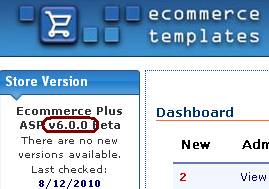
·
PHP
Version of ecommerce Templates (website url’s
ending in .php)
If you are using
php version of ecommerce templates, then download the ecommerce templates
server files from one of the links below
Using ECT version 6
or higher use this file www.atandra.com/downloads/thub_ectemplates_PHP_server_files_2_0.zip
Using ECT version BELOW
version 6 use this file www.atandra.com/downloads/thub_ectemplates_PHP_server_files_1_0.zip
·
ASP
Version of ecommerce Templates (website url’s
ending in .asp)
If you are using
asp version of ecommerce templates, then download the ecommerce templates
server files from
Using ECT version 6
or higher use this file
www.atandra.com/downloads/thub_ectemplates_ASP_server_files_2_0.zip
Using ECT version BELOW
version 6 use this file
www.atandra.com/downloads/thub_ectemplates_ASP_server_files_1_0.zip
Unzip the contents
of the zip file to a local temp directory (C:\temp\thub)
Verify that you got
the following THREE files in the temp\thub directory
·
One of thubservice.php or thubservice.asp
·
One of thubsettings.php or thubsettings.asp
·
thubtest.html
1. Copying
files to your website
It is recommended
to use some ftp client to copy the files below to your web server. If you are not sure
about how to do this, please contact your webmaster or Atandra.
- Copy the following THREE files to your
ecommerce templates website admin directory /vsadmin/
· thubservice.php
or [thubservice.asp]
· thubsettings.php
or [thubsettings.asp]
· thubtest.html
Settings
for Receiving Orders from Ecommerce
Templates
- Open T-HUB
- Click on the “Add Online Store”
icon under Online Stores tab.

- Select Ecommerce Templates as
Store type (shopping cart) list.
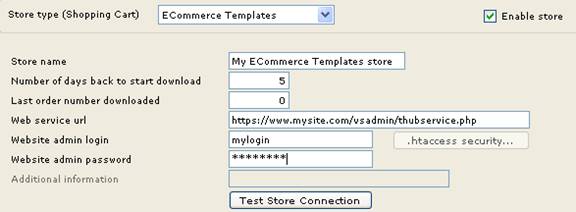
- Enter the number to days back to start
order download from. This is with respect to current date. If you enter 5,
the system will download orders placed 5 days ago until the latest order.
- Enter your website url for Thub
script. Note the url is case-sensitive, please verify the name of the
script is entered as thubservice.php with proper upper and lower case. This
url must start with http:// or https://
and end with /thubservice.php OR /thubservice.asp.
- Enter your website admin account
login, password. This is the admin login and password you use to login to
the admin site of your website.
- Click on Test Store Connection. If all
the parameters are correct you should see a message like store
successfully connected.
- Click Save & Close to close the add
online store form.