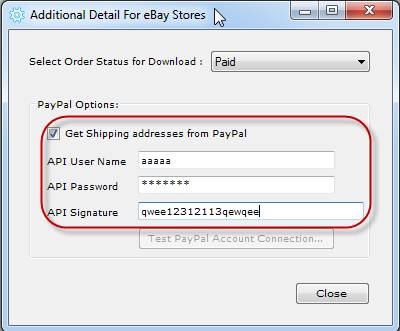Settings for connecting to your eBay account from T-HUB
- Open T-HUB
- Click on the “Add Online Store” icon under Online Stores tab.

- Select “EBay Selling Manager” as Store type (shopping cart) list.
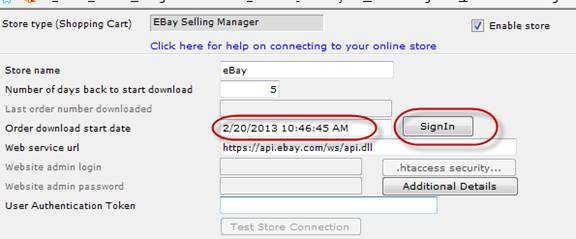
- Enter Order download start date. This is the date you want T-HUB to go back in time to download EBay orders. Please make sure you enter start date within last 30 days.
- Click on the SignIn button above.
- Then click on the GetSession and SignIn button below
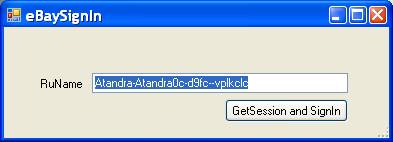
- You will be taken to the EBay site as shown below and asked to login with your EBay login/password
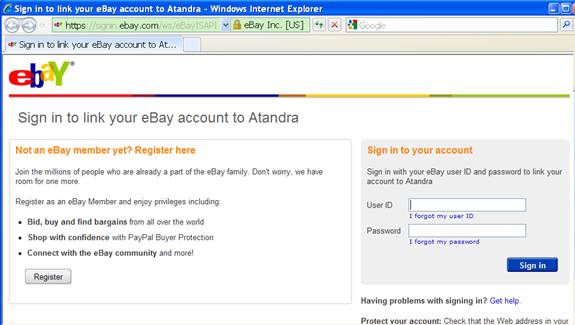
- Enter your Ebay login/password and click on click on Sign In icon.
- You will be asked by EBay to confirm access to your account from Atandra software. Click on the I Agree button if you want to proceed.
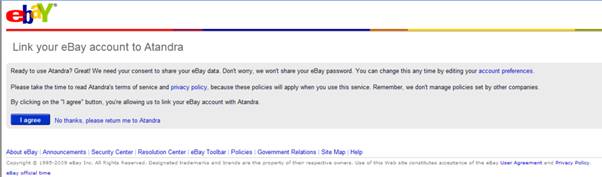
- Click on Close window in browser with EBay page.
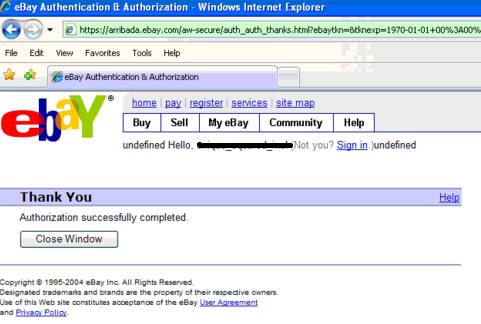
- Come back to T-HUB, now click on the Fetch Token button. This will retrieve your unique eBay Token string to communicate with EBay.
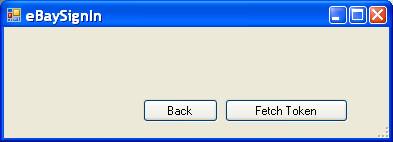
- The token returned by EBay will be automatically saved by T-HUB. DO NOT change this token string.
- Now click on the Additional Details button
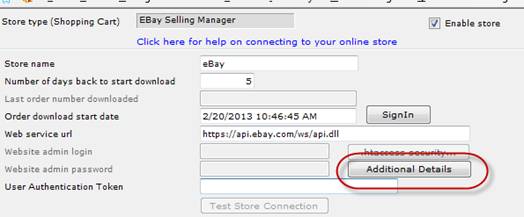
- Select the download status as Paid. This is recommended as this will only download paid transactions from eBay.
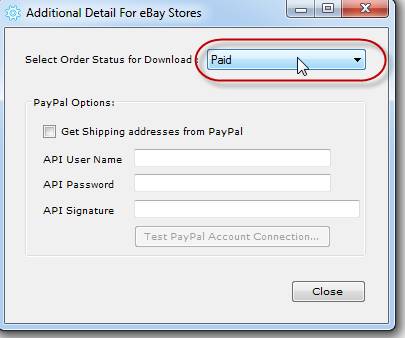
- Click Save & Close to close the add online store form.
Connecting to PayPal
Follow these steps if you want to connect to your PayPal account to get shipping addresses from PayPal.
You can access PayPal via API only if you have a PayPal Premier / Business / Website Payments Pro account.
Here are the steps:
1. Log in to your PayPal Premier or Business account.
2. Click the Profile subtab located in the top navigation area.
3. Click the API Access link under the Account Information header.
4. Click the Get Started link under the Request API Credentials heading.
5. Click the My selling preferences sub option in left sidebar.
6. Click the Update option for API access item
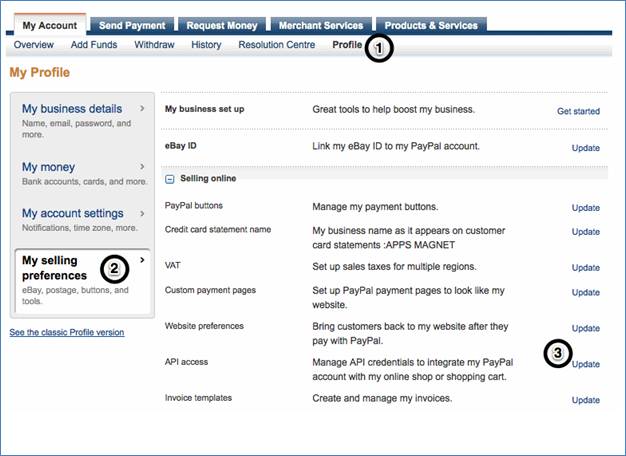
6. Complete the API Credential Request form by clicking the agreement checkbox and clicking Submit.
7. You will now get the API username, password and signature.
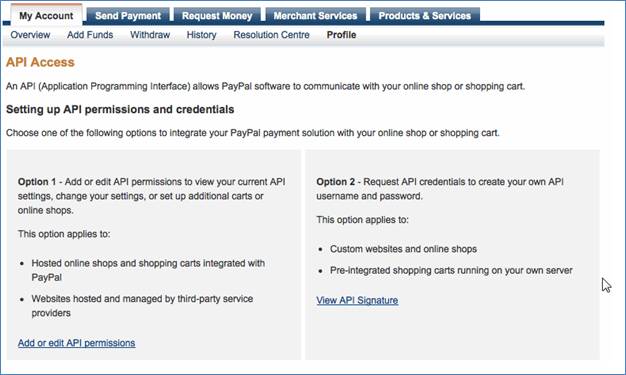
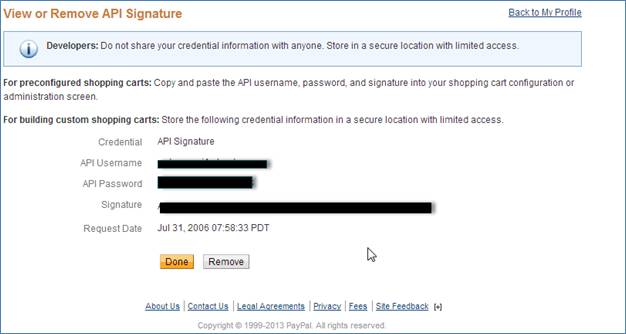
8. Enter API User name, password and signature into T-HUB Screen below