Setting up T-HUB for Custom Cart (Shopping cart not currently supported by T-HUB)
Before setting
these up, you should have implemented the web service for T-HUB on your website
and successfully completed the testing and certification from Atandra. If you
are not sure about this, please contact Atandra.
Open T-HUB
1.
Click
on the “Add Online Store” icon under Online Stores tab.

2.
Select
Custom Cart – Direct as Store type (shopping cart) list.
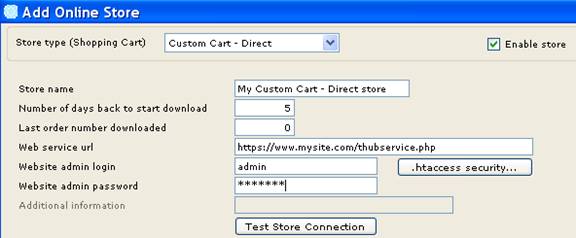
3. Web Service url: Enter
the url for the script you (or your web developer) developed for your site to communicate with
T-HUB.
4. Enter your admin
login and password that your web service url expects to authenticate your
connection to your site. Your web administrator should provide you with this
information.
5. Click on Test Store
Connection. If all the parameters are correct you should see a message like
store successfully connected.
6. Click Save & Close to close the add online
store form.