Setting up T-HUB for Custom Cart with CSV Order file download (Shopping cart not currently supported by T-HUB)
Your shopping cart must export order data in T-HUB csv format.
Open T-HUB
1.
Open
your order csv file and note the STORE_NAME in your order file (Bobs Online in
example below)
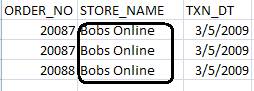
2.
Click
on the “Add Online Store” icon under Online Stores tab.

3.
Select
Custom Cart – CSV File as Store type (shopping cart) list.
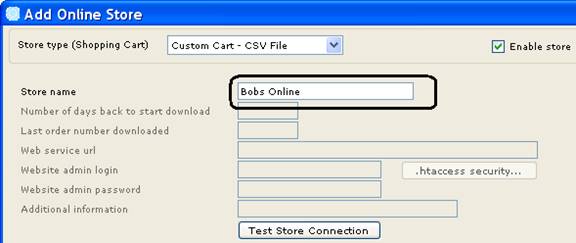
4. Enter Store name
exactly as noted in step 1 above.
5. Click Save &
Close to close the add online store form.